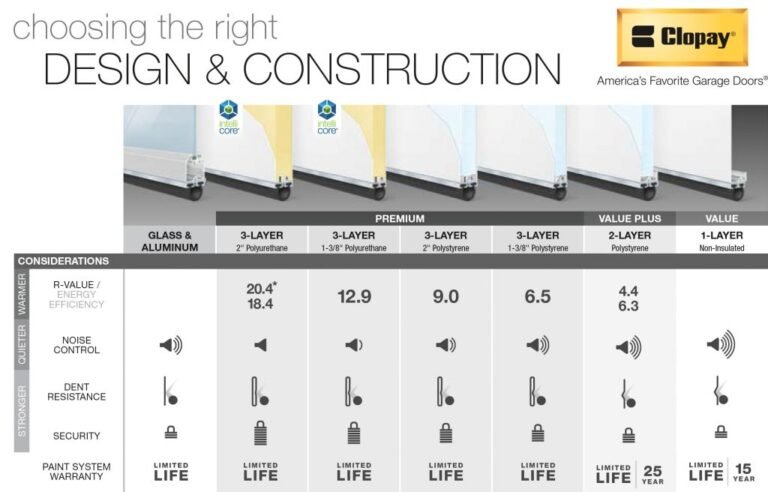Why is the Genie Garage Door Sensor Blinking Red
Genie garage door blinking red troubleshooting addresses potential issues causing a flashing red light on your Genie garage door opener by checking the safety sensors and the door opener powerhead terminal:
How to fix Genie Garage Door Sensor Blinking Red
Different numbers of red LED flashes on your Genie garage door sensor indicate various issues. The discussion below provides an interpretation of the flashing pattern and offers troubleshooting steps accordingly.
Firstly we are going to discuss about the different pattern of sensor red led flashing and solutions:
RED LED FLASHING 2 BLINKS REPEATING WHILE GREEN LED IS STEADILY ON

Problem: The continual RED LED flashing pattern indicates issues like- 1. Sensor Misalignment 2. Sensor obstruction 3. Sensor went bad or defective
1. Sensor Misalignment
Sensor misalignment can occur due to various reasons such as accidental bumps, vibrations, or improper installation.
Solution: Make sure the sensors are properly aligned so they can “see” each other correctly.
2. Sensor Obstruction
When sensors get dirty or have web spiders open/close garage doors can be difficult. Water from rain or sprinklers can seep into the sensors and cause issues. Garage light flashes red due to dirty sensor eyes issues.
Solution:
Cleaning the sensor lenses with a dry cloth should resolve the issue and also make sure your sensors are completely dry.
3. Sensor went bad or defective
This pattern of RED LED flashing most probably indicates defective sensors.
Solution:
Consider replacing it to ensure proper functionality and safety.
RED LED FLASHING 2 BLINKS REPEATING WHILE GREEN LED IS OFF
Problem: The repetitive RED LED flashing usually signals problems with the
1. damaged wires and 2. damaged sensor eyes.
1. Damaged Wires: A faulty wire could trigger a blinking red light and interfere with your garage door’s functioning. Keep an eye out for any signs of damage or wear and tear on the wires connecting the sensor system.
Solution: Look for any visible signs of damage like water spots or chew marks on the wires. And if you suspect any wear and tear, replace the wiring to resolve the issue.
2. Damaged Sensors: Like any other electrical component, your garage door sensors have a lifespan and may need replacing after a few years. Keep an eye out for frayed wires or other signs of wear and tear.
Solution: Replacing is the most expected solution for this issue. You can expect to pay around $80-$100 to replace damaged or broken sensors.
RED LED FLASHING 3 BLINKS REPEATING WHILE GREEN LED IS ON

Problem: This type of constant RED LED flashing is commonly linked to sensor obstruction. When something blocks the sensor’s view, stopping them from “seeing” each other, they blink red.
Solution: Inspect the sensor’s path for any obstructions and clear them away. Sweep the floor thoroughly and check the sides to ensure the sensor’s beam pathway is unblocked.
RED LED OFF WHILE GREEN LED ON
Problem: This recurring pattern of RED LED flashing most likely points to- 1. Wiring to source missing or bad 2. Power has been interrupted
There might have been any problem in the wired connections at the powerhead terminals, wall console and safety door sensor or power supply got interrupted.
Solution: Let’s first ensure the power source is stable. Check if the door opener is properly plugged into a working outlet, and verify the switches in your breaker box are okay. Once you’ve confirmed the electricity is flowing correctly, we can move on to checking the powerhead controls.
A fuse may blow which is located within the control panel of your opener, can cause issues. After replacing it, test the system again to see if the problem persists.
BOTH THE RED AND GREEN LED OFF
Problem: This suggests- .1. Powerhead is not receiving power. 2. Absence of power to the powerhead. 3. Wiring malfunction from powerhead to sensor
Solution:
- Inspect circuit breakers for any tripped switches.
- Check fuses to ensure they are intact and functional.
- Inspect plugs for secure connections and signs of damage.
- Examine wiring thoroughly for any visible signs of wear or damage.
- Look for exposed wires or connections that may indicate a short.
- Check for burnt or melted insulation, which could suggest a short circuit.
- Ensure wiring connections are secure and properly insulated.
Both the round and long LEDs are blinking

Problem: In case of round and long LED’s blinking simultaneously, disconnect the opener motor for five seconds before reconnecting it. If this rectifies the issue, then it was simply a program error.
However, if both lights continue to blink even after these steps are taken, there is likely no remedy that can be done by the user.
Solution: You should ask for a professional garage door repair technician for further assistance.
The Round LED is Blinking and The Long LED is Off
Problem: When the round LED is blinking and the long LED is off, it typically indicates that the door sensors are obstructed or moved out of line. This could be caused by something blocking the sensors or by them being misaligned.
Solution: To resolve this issue, you should first check to ensure that there are no obstructions blocking the sensors. Then, carefully realign the sensors so that they are facing each other directly.
Once the sensors are unobstructed and properly aligned, the LEDs should return to their normal state, and the issue should be resolved. If the problem persists, it’s advisable to consult the product manual or contact the manufacturer for further assistance.
The Long LED Blinks While the Round LED Stays Off
Problem: When the Long LED blinks while the round LED stays off, it means there’s a problem with the door movement. This could be caused by faulty rollers or hinges or springs, or there might be something blocking the track or bent tracks. It’s important to check these parts carefully and fix any issues right away to ensure your garage door works properly. Regular maintenance checks can also help prevent future problems.
Solution: To solve the issue of a blinking Long LED and a round LED that is off, indicating a potential problem with the door’s movement, it is important to take the following steps:
1. Reboot the opener. Rebooting your Genie garage door opener through power cycling may fix any issues. Disconnect the unit from the wall, wait 10-15 seconds, then replug and reconnect to power.
2. Check for any obstructions in the door track and remove them if found.
3. Inspect the rollers, hinges or springs for any damage or obstruction, and replace or repair as necessary.
4. Ensure that the door track is straight and not bent, as a bent track can impede the door’s movement.
5. Lubricate the moving parts of the door to ensure smooth operation.
Wrapping Up:
If you’ve checked all of these potential issues and the flashing red lights persist, it’s best to contact a professional garage door repair technician for further assistance.